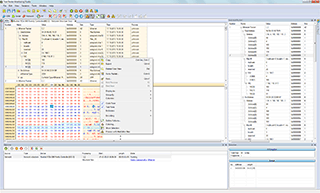Free Network Analyzer Overview
Free Network Analyzer is a non-intrusive software network packet sniffer and real-time network protocol analyzer for Windows platform.
It provides you with on-the-fly network traffic capture, protocol parsing and packet inspection functionality. Thanks to highly optimized and carefully tuned algorithms, our software network analyzer turns raw data into readable forms online, even at high data rates. It features sniffing of live connections and processes data on the fly without interfering with monitored communication. In contrast to competing products, network protocol parsing and structure binding functionality works instantly and keeps system performance intact. Product remains responsive when monitoring 1Gbps network links, even on a budget desktop PC. Its superior performance makes this network protocol analyser extremely useful for real-time network monitoring and data logging applications.
It can capture network traffic on Windows 10, Windows 11 and supports all desktop/server Windows platforms (both 32-bit and 64-bit) starting from Windows Vista.
Free Network Analyzer Basic Features
This free network sniffer supports basic functions for simple network protocol analysis, as well as for troubleshooting, securing and maintaining network infrastructures. It allows you to capture network packets passed through your network adapters or interfaces. Freeware version offers you a variety of network protocol analysis features, including the following: deep inspection of major network protocols, protocol-based network data filtering, browsing captured data, searching for specific data patterns with RegEx (Regular Expressions) support, network data logging (real-time network data logger feature), importing external WinPcap log files from different protocol analyzers and more. Analyzing network protocols made easy.
Download this real-time network sniffer for Windows now!
Network Protocol Analyzer Extended Features
This is a Freemium product, so it’s basic network packet sniffing tools are free, while access to the advanced features requires payment. The paid version of packet sniffer also includes additional features for in-depth network applications and devices analysis. It allows you to replay previously recorded log files (saved with a data recorder), export text and raw data and even create custom views for any type of captured data, provides network data graphical analysis (statistics). Additionally, it includes network packet builder with capability of sending packets to the adapter and supports automating product functions using scripts (JavaScript/TypeScript).
Extended version also includes advanced software MODBUS sniffer and TCP MODBUS device simulator that parses MODBUS protocol commands (MODBUS RTU/ACSII) and allows you to send MODBUS TCP/IP requests in response to triggered events (useful for debugging a MODBUS-compatible device).
Download this Windows packet sniffing tool and monitor network packets the easy way!
How Free Network Analyzer Works
Free network protocol analyzer installs a filter driver in the NDIS (Network Driver Interface Specification) driver stack and then captures network traffic passing through the NIC (Network Interface Controller). This allows you to intercept all data frames starting from the Data Link Layer - Layer 2 of OSI (Open Systems Interconnection) model.
To overcome IEEE 802.3 Ethernet frame size restrictions, we support jumbo frames, which are widely used, for example, in PPPoE networks.
For each running monitoring session, a corresponding session is created within the filter driver, and the captured data is stored in a buffer until the application picks it up. Transport layer packets (e.g. TCP or UDP packets) are associated with processes running in the operating system, their PIDs and names are shown to the user, facilitating the network data analysis.
All network data extracted from filter driver is sent to the program for subsequent processing. Then application parses the captured data by binding different structures (defined in C-like structure definition .h-files) to certain packet offsets.
That’s the way network packets are parsed on the Data Link Layer (ARP, PPP, Ethernet packets), Network Layer (IPv6, IPv4 packets), Transport layer (TCP, UDP), Session Layer, Presentation Layer and Application Layer. So, using this software netanalyzer you always get a complete packet trace over the full depth of the encapsulated protocols.
Download this net sniffer now and start tracing network packets in seconds!
View network protocols supported by our networksniffer
Our LAN/Internet packet sniffer supports parsing of data transmitted over the following network protocols:
- UDP - User Datagram Protocol
- TCP - Transmission Control Protocol
- IP - Internet Protocol
- HTTP - Hyper Text Transfer Protocol
- HTTPS - Hypertext Transfer Protocol Secure
- FTP - File Transfer Protocol
- SSL - Secure Sockets Layer Protocol
- DNS - Domain Name System Protocol
- NetBIOS, NBNS, NBSS - Network Basic Input Output System
- NetBIOS over TCP/IP Protocol (NBT)
- BACNET - Building Automation Control Network
- PPP - Point-to-Point Protocol
- PPPoE - Point-to-Point Protocol over Ethernet
- PPTP - Point-to-Point Tunneling Protocol
- Modbus/TCP - Modbus TCP Protocol
- SMB - Server Message Block Protocol
- SMB2 - Server Message Block Protocol v2
- SMB over TCP
- IPV4 -Internet Protocol version 4
- IPV6 - Internet Protocol version 6
- TLS - Transport Layer Security Protocol
- WINS - Windows Internet Name Service Protocol
- DHCP - Dynamic Host Configuration Protocol (ipv4)
- DHCPv6 - Dynamic Host Configuration Protocol (ipv6)
- SMTP - Simple Mail Transfer Protocol
- IMAP - Internet Message Access Protocol
- NetLogon, Kerberos - Computer network authentication protocol
- LLDP - Link Layer Discovery Protocol
- LCP - Link Control Protocol
- LLC - Local link control Protocol
- ATM - Asynchronous Transfer Mode Protocol
- ARP - Address Resolution Protocol
- CCP - Compression Control Protocol for PPP
- CHAP - Challenge Handshake Authentication Protocol
- EAP - Extensible Authentication Protocol
- GRE - Generic Routing Encapsulation
- IPX - Internet Packet Exchange Protocol
- IPCP - IP Control Protocol
- IPCPv6 - v6 version
- ICMP - Internet Control Message Protocol
- ICMPv6 - v6 version
- LLMNR - Link Local Multicast Name Resolution Protocol
- LQR - Link Quality Report Protocol
- SIP - Session Initiation Protocol
- MIME - Multi-purpose Internet Mail Extensions Protocol
- MSPRC - Microsoft Remote Procedure Call Protocol
- RPC - Remote Procedure Call Protocol
- SNA -Systems Network Architecture Protocol
- SNMP - Simple Network Management Protocol
Download this tcp/ip packet sniffer and udp analyzer - trace network packets in seconds!
View network analyzer usage scenarios
Free Network Analyzer Usage Scenarios
With our freeware net analyzer you can:
- Capture TCP/IP packets that pass through the network adapter
- Parse and decode LAN/Internet packets for deep network analytics
- Analyze network problems and verify system effectiveness
- Detect, explore and trace network security threats, generate network traffic for penetration testing
- Identify, analyze and track network anomalies, detect and isolate malware
- Use this Ethernet packet sniffer/analyzer for network forensics and analysis
- Collect and analyze data flow from network devices, routers and switches (hubs)
- Analyze network configuration (interfaces, adapters, ports, parameters)
- Gather baseline traffic patterns and network-utilization metrics
- View Winsock calls, WINS Queries , DNS Queries, DHCP information
- Search for specific text strings, binary/decimal and hex data patterns in monitored network packets
- Reverse engineer network applications and network communication protocols
- Use this packet tracer to analyze Lan and Internet connections
- View, test and troubleshoot client - server communications
- Test and debug network protocol implementation
- Use this Windows packet sniffer to detect malicious local network and Internet traffic
If you need efficient software-based development and debugging solution for you network applications, devices/drivers, our free network packet analyzer is exactly what you are looking for. This network traffic analysis software requires no additional hardware and allows you to test network communications, debug protocol errors, view and fix network issues.
Download this tcp/ip packet sniffing utility and start sniffing your network connection in seconds.
System Requirements and OS support
Free network protocol analyzer software requires 2 GB of RAM and 256 MB of free hard disk space. This free network monitor allows sniffing network packets on the x86 and x64 Windows platforms starting from Windows Vista (x86, x64) and supports both desktop and server systems, including Windows 10, Windows 11 and Windows Server 2022.
Download it now. Monitor, log and analyze your network dataflow, it’s FREE.
Free Network Analyzer Advantages
- Real-time. It allows on-the-fly protocol analysis for real-time applications.
- Fast. It runs smoothly at high data rates, saves system performance.
- Flexible. It supports advanced data filtering and layout customization.
- Social. It allows you to ask questions and get answers from experts.
- FREE. It costs nothing!